Existence ft Features
This place exists solely to showcase and remember the features of this blog.
Adding Artwork
Instead of using header images for the blog posts, use random shapes. These shapes change either when the canvas is clicked or the window is resized. Additionally, the grid size can be easily adjusted to make the shapes bigger or smaller. By default, the grid size is set to 5.
The height is customizable, too —
And, there’s animation, if you may —
1. {% include artworks/resize.html %}
2. {% include artworks/resize.html size=10 %}
3. {% include artworks/resize.html size=10 height=100 %}
4. {% include artworks/resize.html size=10 height=100 animate=true %}
Adding CSV
- First, you need to save the CSV file in
assets/_data/dummy.csv
{% include csv.html file="dummy.csv" row=5 %}
Adding Collage
There are various ways to setup slider/collage in the blog post or anywhere -
1. {% include collage.html dir="June" %}
2. {% include collage.html dir="March" file="heat.png, water.svg" %}
3. {% include collage.html dir="April" start=2 end=6 %}


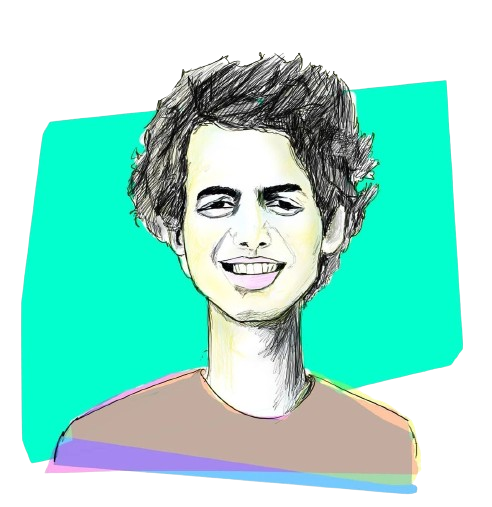

{% include collage.html dir="assets" start=2 end=5 %}
- The first option lets you show all the image of the folder “June” of
assets/images/June - Through second option, you can choose which images you have to show.
- If you wish to include a range of images, you can specific it. Index starts at zero.
Adding Image
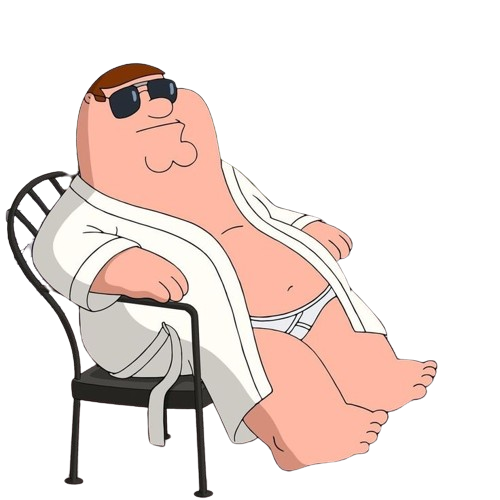



{% include images.html
file="griffin.png brush.svg sleeping-cat.png sis.gif"
alt="A cute cat"
caption="Therefore!"
center=true
width="50%" %}
Root folder is set to {{site.baseurl}}/assets/images/.
Adding Books
The cover image is generated randomly. It also changes on a click.

- Make the block visible by setting
status="active". You can leave it empty to hide the block.
{% include book.html
status="active"
name="Crime and Punishment"
author="Fyodor Dostoevysky"
started="January 9, 2024"
finished="June 2, 2024"
rating="4"
progress="100"
url="https://www.goodreads.com/book/show/7144.Crime_and_Punishment"
tags="Fiction, Classic Literature, Novel"
description="Fyodor Dostoevsky's Crime and Punishment...lasting impact." %}
Adding Highlights
| Red | Black | Blue | Orange | Green |
<span class="color-red highlight-red">Red Highlight</span>
<span class="highlight-black">Black Highlight</span>
<span class="color-blue highlight-blue">Blue Highlight</span>
<span class="color-orange highlight-orange">Orange Highlight</span>
<span class="color-green highlight-green">Green Highlight</span>
Adding Date/Time
January 30, 2026
{% include date.html %}
{% include date.html only="time" %}
{% include date.html only="date" %}
{% include date.html custom="2024-07-09 15:30" %}
{% include date.html custom="2024-07-09 15:30" only="time" %}
{% include date.html custom="2024-07-09" only="date" %}
Adding Projects
- Create a
projects.ymlfile in_datafolder. - Save the following content and check the Project page.
- image: "meow.png or https://meow.com/meow.png"
title: "Meow Meow"
description: "A collection of meows"
blog: "2024-06-28-cool-meow"
preview: "https://meowproject.org"
imagecan be the URL or the file saved inassets/projects/